Features Built for the Jobsite
Discover how JobSight's purpose-built features help construction and field service teams save time, reduce errors, and improve communication.

Everything You Need in One Place
JobSight combines all the tools you need to manage your projects, teams, and paperwork in a single, easy-to-use platform.

Daily Logs
Capture text, photos, and AI voice notes from the field in seconds.
- Voice-to-text
- Photo attachments
- GPS location
- Weather data
- Material tracking
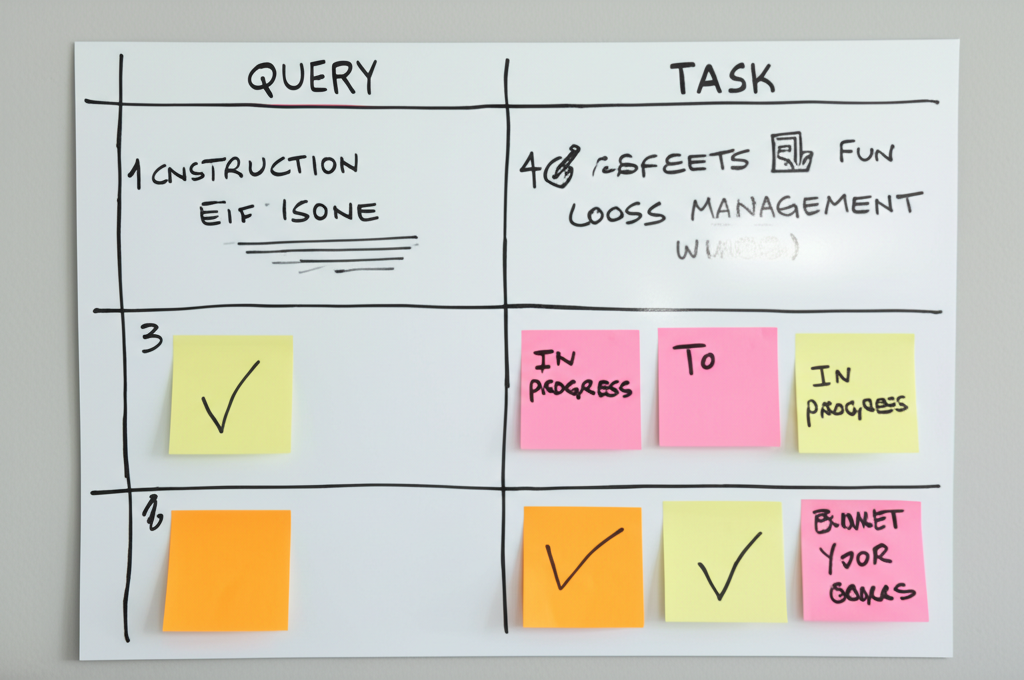
Task Management
Monitor job progress in real-time with assignable tasks and due dates.
- Drag-and-drop board
- Task assignments
- Due date tracking
- Priority flags
- Status updates
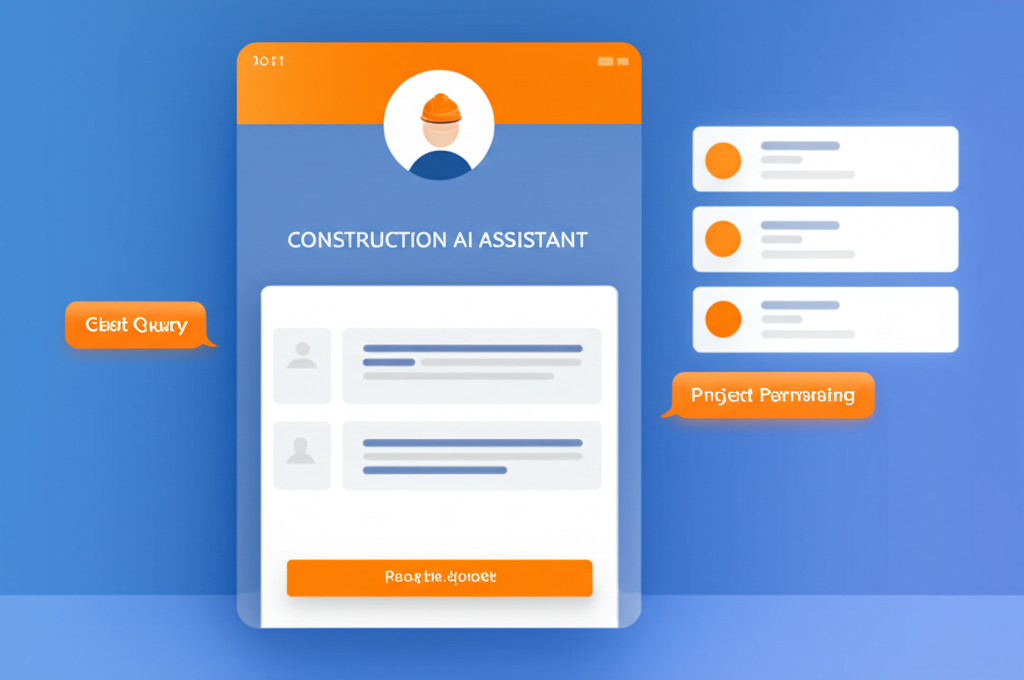
AI Assistant
Transcribe notes, summarize logs, or query your project data instantly.
- Natural language queries
- Log summarization
- Trend detection
- Voice commands
- Smart suggestions

Invoicing
Generate professional invoices from your logged work in seconds.
- Auto-populated from logs
- Custom templates
- Client delivery
- Payment tracking
- Tax calculation
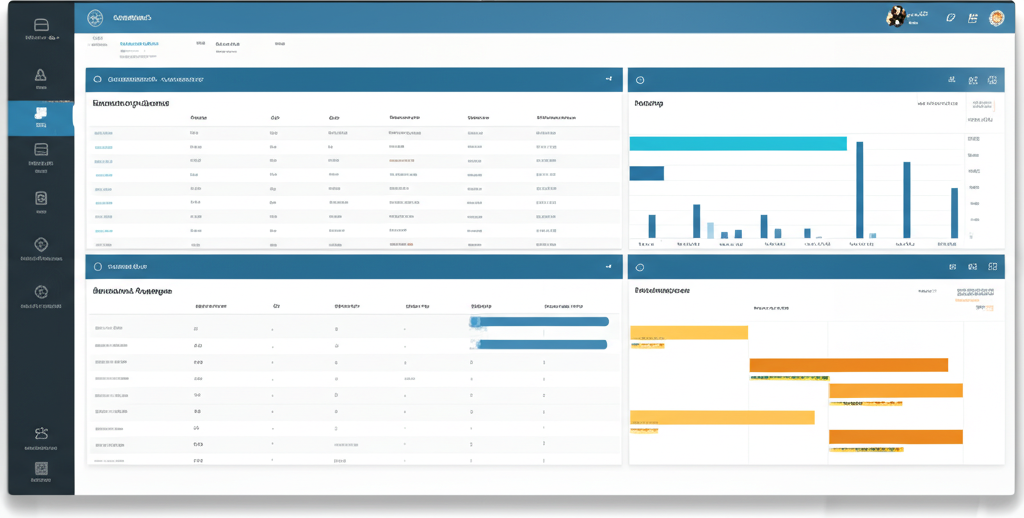
Team Management
Coordinate your crew with schedules, check-ins, and performance tracking.
- Crew scheduling
- Time tracking
- Performance metrics
- Certification tracking
- Communication

Reporting
Generate insights with customizable reports and real-time dashboards.
- Custom report builder
- Data visualization
- Export options
- Scheduled reports
- Compliance docs
Features That Make a Difference
Discover how JobSight's unique features solve real problems for construction and field service teams.
Work Offline
Keep working even without internet connection. JobSight automatically syncs your data when connectivity returns.
Mobile-First Design
Install on any device without app stores. JobSight works seamlessly on phones, tablets, and desktops.
AI Assistant
Get answers and insights from your data. JobSight's AI assistant helps you work smarter and faster.
Easy Invoicing
Generate professional invoices in seconds based on your logged work, materials, and time.
Project Templates
Start new projects faster with templates. Save time and ensure consistency across all your jobs.
Fast Setup
No IT team needed to get started. Be up and running in minutes with our guided onboarding process.

Work Offline
- Automatic sync when connection returns
- Full access to recent projects
- Create and edit logs offline
- Take photos and attach later
- No data loss when signal drops
How JobSight Compares
See how JobSight stacks up against traditional construction management software.
| Feature | JobSight | Competitors |
|---|---|---|
| Field Access | ||
| Works Offline | Few | |
| Mobile-First Design | Some | |
| No App Store Required | None | |
| Automatic Updates | Some | |
| AI Capabilities | ||
| Voice-to-Text | Few | |
| Natural Language Queries | None | |
| Automatic Summarization | None | |
| Smart Suggestions | Few | |
| Team Coordination | ||
| Task Assignment | Some | |
| Real-time Updates | Some | |
| Permission Controls | Some | |
| Team Chat | Few | |
What Our Customers Say
Hear from real construction teams who use JobSight every day.
JobSight has completely transformed how we manage our crews and projects. The AI assistant saves me hours of paperwork every week.
Mike Johnson
Owner, Johnson Construction
As a foreman, I needed something that works in the field, not just the office. JobSight is the first app that actually makes my job easier.
Sarah Martinez
Field Supervisor, Elite Contractors
Frequently Asked Questions
Get answers to common questions about JobSight's features and capabilities.
Still have questions?
Contact Our Support TeamReady to Streamline Your Jobsite?
Start your free trial today and see how JobSight can transform your field operations.